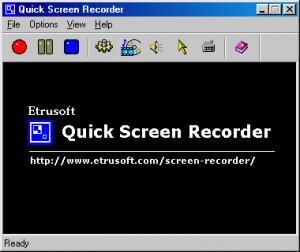!Quick Screen Recorder
1.5.0
Size: 577 KB
Downloads: 4938
Platform: Windows All
In your circle of friends you are most likely considered the “PC guy”. You are the one your friends call when they run into a problem. Now imagine this situation if you will: one of your friends calls you in the middle of the night because he can’t figure out how to do something. You explain it to him and go back to sleep.
But the story doesn’t stop there. The same friend calls you up again (in the middle of the night, because he apparently can’t read a clock) and asks you to help out with the same problem – and you help out again. But the third time he wakes you up in the middle of the night, with the same problem, you say “enough is enough, I am going to make him a tutorial.”
The EtruSoft-developed application !Quick Screen Recorder is ideal for the task you want to achieve. It will allow you to easily and rapidly create a video tutorial that you can send to your friend. The next time he runs into that annoying problem, he can simply watch the video instead of calling you up in the middle of the night.
With !Quick Screen Recorder you can record anything that is displayed on the screen. It records mouse movements, windows opening up, applications starting up, anything that is displayed on the screen. The recording is saved as an AVI file and as I am sure you already know, AVI files are supported by any media file out there.
To get a better idea of what !Quick Screen Recorder has to offer, here are its main features:
- Set it up to record a specific window or the entire screen.
- Start, stop, pause the recording using hotkeys.
- Record sound if you want to.
- Video compression choices, frame rate choices, audio compressor choices.
- Turn mouse cursor recording on and off.
Please note that !Quick Screen Recorder is free to try only. The trial version will only record 15 video files.
With its ease of use, audio and video recording capabilities, and various customization options, !Quick Screen Recorder is perfectly suited for a task like creating video tutorials.
Pros
- Easy to use
- Video and audio recording
- Hotkeys
- Turn mouse cursor recording on and off
Cons
- Free to try (trial version will record only 15 videos)
!Quick Screen Recorder
1.5.0
Download
!Quick Screen Recorder Awards

!Quick Screen Recorder Editor’s Review Rating
!Quick Screen Recorder has been reviewed by George Norman on 13 Apr 2011. Based on the user interface, features and complexity, Findmysoft has rated !Quick Screen Recorder 4 out of 5 stars, naming it Excellent